How to tell if your ISP blocks port 25
Macintosh version
This tutorial will show you how to determine if your ISP is blocking port 25 (outgoing mail).
Step 1: First open spotlight by either typing "Command (Apple key) + spacebar" or clicking on the magnifying glass icon in the top right corner of your screen.
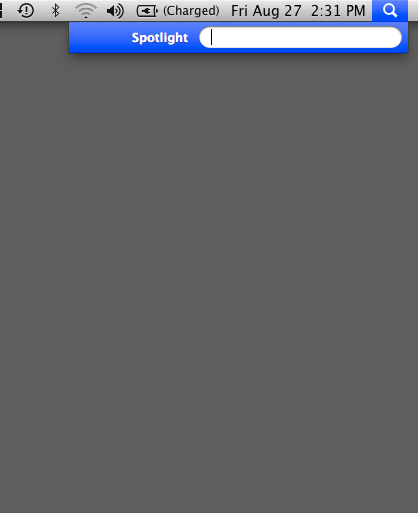
Step 2: Type "terminal" in the search box
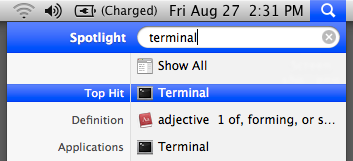
Step 3: The window for terminal will open up, inside it type "telnet mail.your-domain.com 25" replacing "mail.your-domain.com" with the name of your mail server.
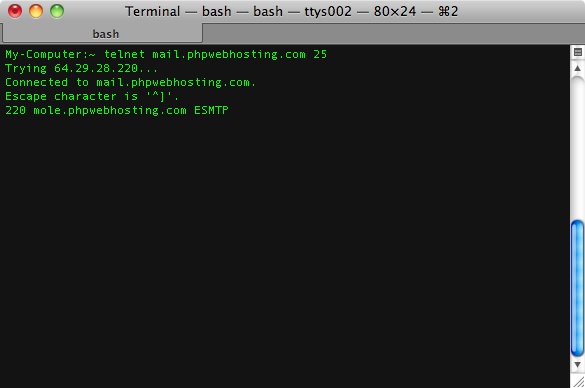
A note: You should see a line like "220 host.com ESMTP" - the hostname will in most cases not match your actual domain name. You'll notice in my example I connected to "mail.phpwebhosting.com" but the server responded with "mole.phpwebhosting.com". This is because the mail servers "real" name will not match the aliased name of your domain (unless you have a dedicated or virtual dedicated (VPS) server.
The important thing is that the server does respond. If you get no response, port 25 is being blocked.
If you are able to connect using this test but still cannot send mail there is a different problem with your mail. Port 25 blocking is not the cause of your problem.
Here is an example of port 25 being blocked.
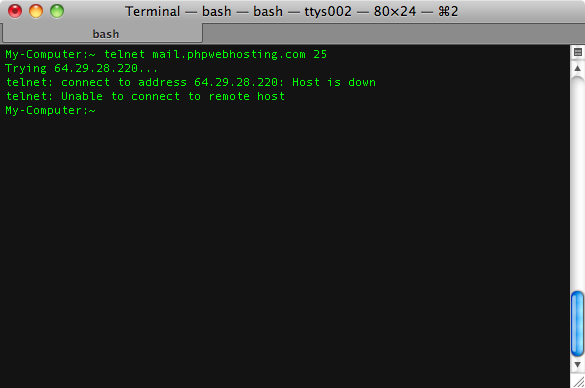
You'll notice in this test, the connection errors with "Unable to connect to remote host" - this indicates that your ISP has blocked port 25.